The recent boom of AI image generation tools is an interesting revolution in the area of creativity and content production. This event has created a new and easy way of making unique and cheap images for use in various cases such as blogging.
However, crafting the prompts for using the AI tools of which Midjourney is the most popular may be a daunting task for some users. In order to make it easier your content generation tasks we have prepared a guideline to make your work easier.
The writing of the text that commands those AI tools is called a prompt. The art of creating those prompts is nowadays called prompt engineering or prompt crafting.
Now Let’s dive into the science of prompt crafting or prompt engineering. There are tools that help you in crafting prompts however it is good to develop skills in developing the prompts yourself. Developing the prompts yourself will deepen your knowledge and skills of prompt crafting and makes the use of the tools appropriate and effective.
Tips for crafting effective prompts
-Prompts can be as simple as a single line of text or they can be vague. Sometimes you can even use emojis as prompts and get the optimal output.
-More than 3 words—the more descriptive you are in your text, the more vibrant and unique the output will be
The makeup of AI art prompts
There are 4 distinct groups that you can consider in crafting prompts. The arrangement of choice of the groups may vary as per the individual, however, we have adopted this for its simplicity.
- Content type:
this signifies the type of artwork you want—portfolio, sketch, drawing, manga, coloring art, photograph,3d render
- Description:
This is the part that defines the subject: what it is, what characteristics it has, what it is doing, and in what environment it is, It consists of phrase of descriptions that consists of (nouns, adjectives, verb, adverb, preposition, object) after the phrases for the environment–background-scene/you can add time like era-modern-antique-historic-Egyptian time
Examples of descriptions:
cat goddess Bastet
Skeletor t-shirt design
Cthulu cypherpunk samurai with mechanized tentacles embodied darkness
bodybag sinking underwater with coral reef underneath
trashy disco bathroom
a boy writing in the evening
yellow bird canary on the orange tree
“At the halfway point of their journey, the travelers found themselves lost in a dense forest. With limited supplies and a map that had been torn in half, they had to rely on their instincts and each other to find their way out and continue on their quest”
Cleopatra hugging a black cat
Minecraft-related e-sport logo has two swords intertwined on the creeper’s face with something in the Minecraft alphabet written on it
girl, short brown hair, brown eyes, japan imperator outfit, full body
alien, invasion, humanity, Earth, technology, weapons, defense, strategy, governments, militaries, response, intelligence, communication, impact, public, outcome hostile, peaceful, extraterrestrial, advanced, coordinated, devastating, unexpected
modern Villa on the island turns into a 3D world with green glass bars
As we see the above descriptions are taken from user’s inputs in Midjourney and generate attractive images. Hence, the descriptions can be long sentences or short ones. And there are lots of variations.
You can only input those descriptions and the AI art comes up because the descriptions are the core of the prompt.
You can add historical periods to fine-tune the prompt in order for the result will be an image that reflects that time.
Historical periods/times
Medieval, Renaissance, Enlightenment, Victorian era, Edwardian era, cold war, post-modern,pre-history, ancient history, middle ages, stone age, bronze age, Ancient Greece, ancient Rome, Palezoic, Mesozoic, Tertiary, Quaternary, Egyptian dynasty,
3. style
This takes into account how to style the descriptions by adding words that add styling to the images for lightning, colors, details, art styles, art genres,
Lighting
Natural lighting, backlight, blinding light, candlelight, concert lighting, sunlight, dusk, Edison bulb, fluorescent, glowing, moonlight, spotlight, ultraviolet, dramatic lighting, dark lighting, soft lighting
Colors
Sepia
Black and White
Warm (orange/yellow tones)
Cool (blue/green tones)
High key (bright, overexposed)
Low key (dark, underexposed)
Soft (diffused light)
Hard (direct light)
Rim (highlighting edge of the subject)
Gelled (colored light filter applied)
Natural (using available light)
Studio (artificial light setup)
Flash (using a flash unit)
Continuous (using a constant light source)
Backlight (light source behind the subject)
Silhouette (subject in complete shadow with a defined edge)
High Dynamic Range (multiple exposures blended together)
Cinematic (inspired by film lighting techniques)
Abstract (experimental and unique lighting effects)
Infrared (photography using infrared light)
Detail
highly detailed, grainy, realistic, unreal engine, bokeh, v ray, depth of field (dof), 8k, UHD, raytracing, lumen reflections ultra realistic, volumetric fog, overglaze, analog photo, polaroid, 100mm, film photography, DSLR, studio quality
Art styles
AI engines are trained with different kinds of styles of art from different historical periods, and various art types or genres. So if you know some art style, you can use it in the prompts to generate similar images. You can also name an artist or some art organization(for example art station) and get similar images.
Art genre
Abstract, Medieval art, Symbolism, Renaissance, Op Art, Baroque, Rococo, Neoclassicism, Bauhaus, Romanticism, Impressionism, Dadaism, post-Expression, Fauvism, Cubism, Futurism, Pointillism, Art Deco, Abstract Expressionism, Contemporary, pop art, surrealism, fantasy, Body Art
Art techniques and materials
Digital art, watercolor, acrylic, digital painting, color page, sketch, graphic design, precise line art, typography, tarot card, calligraphy, character design, comic book, concept art, symmetry, golden ratio, evocative, shiny, smooth, surreal, divine, celestial, elegant, oil painting, fine art
Artists name:
Midjourney v4 Artist List – Google Sheets
4. Composition
This part of the prompt will control the size, angle, and distance of the shot as well as the resolution.
Aspect ratio
You can specify a specific aspect ratio to size the image. Refer to the post on aspect ratio and how to use it in mid-journey.
Lens/Camera view
ultra wide-angle, wide-angle, aerial view, massive scale, street level view, landscape, panoramic, bokeh, fisheye, dutch angle, low angle, extreme long-shot, long shot, close-up, extreme close-up
Resolution
This imparts the desired quality and detail for the image generation
Steps to How to construct AI image prompts effectively for Midjourney
You can take care of the following aspects to stylize and alter the image as you want
1. Defining the subject and its attributes
This part of the prompt includes the type of content and its description.
2. Adding Style:
The styles add specific styles to the description. You can add the styles mentioned above as desired.
Mid-journey standard stylize setting
You can stylize by adding –s <some number> and the number can be 200-20000.
/imagine Amazon forest –s 6000
Chaos
adding numbers from 0-100 adds abstractness to the images
/imagine Liberty statue –chaos 60
Quality/Resolution
specify the quality of the art as low, medium, high, 4k, and 8k.
You can also add standard settings hd and –q to the prompt which sets the quality of the output
/imagine the Liberty statue –q 10
Aspect ratio: mention the proportion of the sizes of the image as 1:1,2:1 etc
/imagine the Liberty statue –ar 1:1
Use the image in the prompt as a URL (seed) or multiple images
Using images as input is also called seed in Midjourney
/imagine image URL a beautiful garden with colorful flowers and a fountain
The image’s properties are inherited by the description in a prompt
Applying weights to the image prompts
You can apply weights to the image used as a URL or the parts of the prompt
To set the weightage factor of the image that makes your output generate an image with the likeness of the weighting factor add –iw:4 to the prompt
/imagine http://www.imgur.com/URLImage.jpg honey –iw:4
You can apply also weights to the text in the prompt
/imagine flowers red::2 green::4 blue::1.5
Avoiding some words
You can omit the creation of some objects in your image by adding –no to the prompt.
Midjourney standard tools
–beta = new experimental algorithm for higher quality output
–no = negative prompting to not include any specific objects
–s = The stylize argument sets the strength of the stylization
–q = sets the quality of the output
–chaos = includes an option to add randomness to the output
–seed = sets the starting point from a specific already rendered image (each image has a unique ID), This is great if you want a consistent perspective

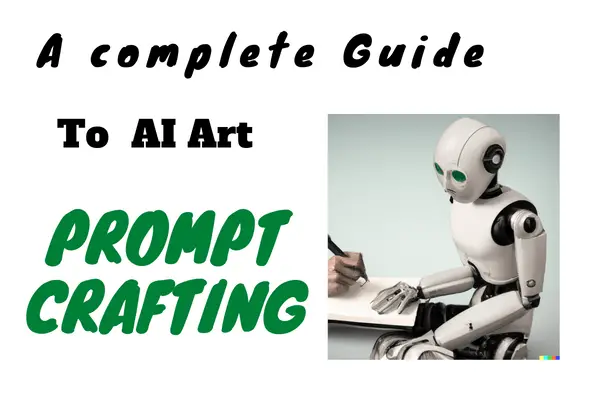
Thank you very much for sharing, I learned a lot from your article. Very cool. Thanks. nimabi