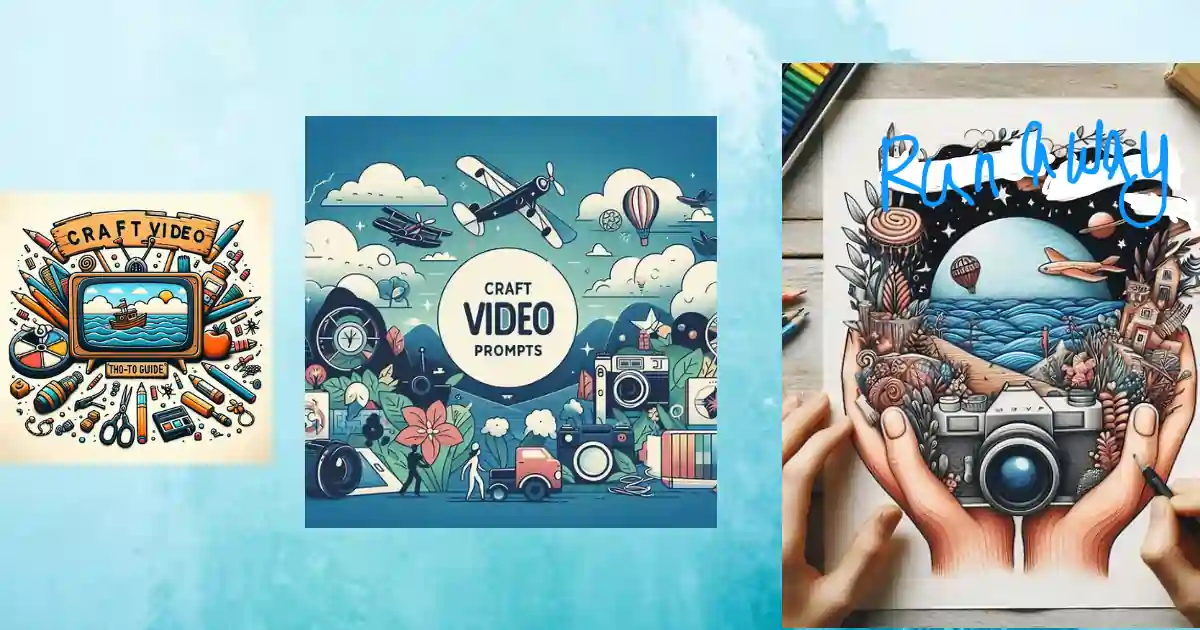Are you ready to unlock the full potential of Runway, the cutting-edge AI-powered video creation platform? This guide will show you how to make video prompts that turn your ideas into amazing visuals. It’s perfect for both seasoned creatives and beginners. You’ll learn how to use text-to-video prompts and improve your video making skills.
Key Takeaways
- Discover the nuances of different prompt modes in Runway and how to leverage them effectively.
- Understand the power of action keywords and modifiers in shaping your video prompts.
- Learn how to utilize camera-specific terms to control the movement and framing of your generated videos.
- Explore strategies for structuring and simplifying your prompts to ensure accurate and useful results.
- Dive into a collection of sample prompts and their corresponding video outputs to inspire your own creative endeavors.
So, are you ready to master the art of crafting captivating video prompts that will take your Runway videos to new heights? Let’s dive in and unlock the secrets to unleashing your creative potential!
Understanding Runway and Generative Video Creation
Runway is a leading generative video creation platform. It helps artists, creators, and video editors make stunning videos with innovative tools. Since 2018, Runway has been available for free, with options to upgrade to Standard or Pro plans. This lets users grow their video skills.
Runway stands out with its wide range of tools. These include text-to-video, image-to-video, and multimodal video prompts that mix text and images. By mastering these tools, users can create videos that grab attention.
What is Runway?
Runway is an AI-powered platform for creating, editing, and tweaking videos with advanced tools and tech. The free version gives users 125 credits for experimenting with videos. For more features and credits, Runway has Standard and Pro plans for both new and pro editors.
Different ways to make videos in Runway
Runway offers many ways to make videos. Users can use Image to Image to change images with commands; Text to Image to create images from text; and Remove Background to easily change video backgrounds.
Runway also has Generative Audio for making subjects in images or videos say anything. Plus, there are Text/Image to Video and Video to Video tools for making videos from text, images, or changing video styles.
Runway’s tools suit everyone from beginners to pros. They help users explore the endless possibilities of what is runway AI and generative video creation. Its easy-to-use interface and strong features have made it a favorite among creators. Runway tools have been used in big projects like the Oscar-winning “Everything Everywhere All at Once”.
Mastering Prompt Components for Runway
Creating great video prompts for Runway, a top AI platform, means knowing about runway prompt action keywords and runway prompt modifiers. These parts work together to make your ideas come to life and shape the final video.
Runway Prompt Action Keywords
Action keywords like “flying,” “running,” or “dancing” are key. They tell the AI what actions and animations to include in your video. Learning to use these keywords well is key to making videos that grab attention and tell a story.
Runway Prompt Modifiers
Modifiers add style to the AI’s work, making the final video look a certain way. Words like “cinematic,” “masterpiece,” or “classical” help create a specific mood or look. Adding these runway prompt modifiers to your prompts can make the video look amazing and tell a story in a unique way.
Finding the right mix of action keywords and modifiers is crucial for prompt writing for generative video in Runway. This balance lets you control the video’s direction and outcome, making sure it’s engaging and looks great.
By getting good at using runway prompt action keywords and runway prompt modifiers, creators can make videos with Runway that look amazing and tell great stories.
How to craft video prompts for generating videos for Runway
Crafting video prompts for Runway, a top video creation tool, needs a smart plan. Start with a clear prompt that shows what you want to cover. Then, add style details to get the look and feel you want.
When making Runway prompts, think about camera terms. Using words about camera moves and angles helps control the video. This makes sure the final video matches your vision.
Keeping it simple is key for good Runway prompts. Use easy language that gets your idea across. This makes the AI understand and create your vision better.
| Prompt Component | Example |
|---|---|
| Base Prompt | A serene lakeside landscape |
| Style Modifier | Vibrant colors, soft focus, cinematic |
| Camera Terms | Sweeping aerial shot, slow pan, close-up of reflections |
Learning to make great video prompts for Runway opens up new creative doors. It lets you turn your ideas into life with AI technology. Try new things, explore, and see what amazing videos you can make with AI.
Camera Control with Prompts
Runway’s video generation is not just about what’s in the shot. You can also use camera terms to shape the look and feel of your videos. Words like “pan,” “zoom,” and “wide-angle” let you control camera movements, just like a film director. Learning to use these prompts can make your videos more cinematic and engaging.
How do you use camera specific terms in Runway?
Runway lets you control camera movements and views in your videos. By adding specific camera terms to your prompts, you can get more dynamic and professional-looking footage. For instance, using “wide-angle shot of a bustling city street” or “smooth pan across a serene landscape” can make your videos feel more like a movie.
Also, Runway’s Director mode now offers even more camera control. This lets you adjust camera angles, movements, and framing for immersive and captivating runway videos.
Trying out camera-related prompts can unlock new possibilities for your runway videos. Whether you want a sweeping shot or a close-up, Runway’s camera features can help you achieve your vision.
Structuring and Simplifying Prompts
Creating effective video prompts for Runway is key to getting the most out of it. Runway suggests a simple yet effective way to structure prompts: “[base prompt] in the style of [style], [aesthetic].” This method makes it clear what you want and how you want it, making creativity easier. It’s also important to keep prompts simple, as complex ones can confuse the AI and lead to poor results. Aim for clear language that gets your idea across without getting too detailed.
How to Structure Runway Prompts
The best way to structure Runway prompts is in three parts: the main content, the style you want, and the aesthetic. This method keeps your prompts clear, focused, and easy for the AI to understand. Following this format helps you create videos that look great and match your vision.
Prompt Simplification in Runway
Keeping your prompts simple is key for great results in Runway. Don’t overdo it with too many details or technical terms. Go for clear and direct language that gets your point across. This makes it easier for the AI to understand you and speeds up the video creation process.
By using these tips for structuring and simplifying your prompts, you’ll get the most out of Runway’s AI. You’ll be able to make videos that look amazing and capture your audience’s attention with ease.
Sample Prompts and Video Examples
Explore the creative potential of Runway with inspiring runway video prompt examples. These examples show how versatile the platform is. They let you make videos that are both beautiful and tell great stories.
One great example takes us to a “serene beach at sunset in the style of a Monet painting, with cinematic pastel colors.” Another takes us through a “swirling galaxy in the style of a Van Gogh painting, animated in a surreal manner.” For those who love fantasy, a prompt for “a majestic waterfall in the style of a fantasy novel, with an ethereal quality” can take us to magical places.
These runway generated video samples show what the platform can do. They also give you ideas for your own prompts. By choosing your prompts carefully, you can bring your ideas to life in beautiful, movie-like videos.
Runway has different ways to make videos, like turning text or images into videos. Try using action words like “flying,” “running,” or “dancing” to add energy to your videos. Use words like “masterpiece,” “cinematic,” or “classical” to set the look you want.
Use camera terms like “pan,” “zoom,” and “wide-angle” to control how your camera moves in your videos. Runway also suggests keeping your prompts simple and clear to get the look you want.
Runway’s community is all about creating and inspiring, with a “Watch” page full of runway video prompt examples. It also encourages using AI-generated art responsibly.
Start your creative journey with Runway and see where it takes you. Let your imagination shine and turn into amazing stories.
Conclusion
In this guide, you’ve learned how to make video prompts for the Runway Gen-3 Alpha. This tool is a key part of AI-powered video making. By understanding what makes good prompts, using camera terms, and structuring prompts well, you can fully use this advanced tech. These skills will help you as generative video grows and changes.
The future of AI-powered video looks bright, with Runway at the forefront. As you keep trying out these tools, you’ll see what’s possible in AI video making. You’ll make stories and visuals that grab people’s attention and inspire new art.
Learning to use Runway video generation is a journey that keeps going. But with what you’ve learned here, you’re ready to be a leader in this fast-changing field. Use AI to spark your creativity and see where Runway video generation takes you.