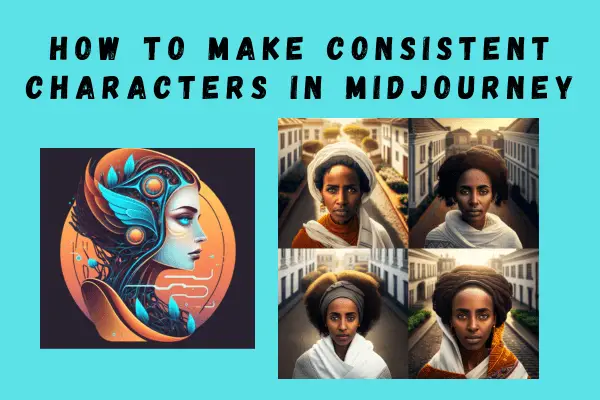Generating consistent characters is desirable because it lets manipulate an image and create its variations as needed. Midjourney can not allow training models as stable diffusion; the only way is to use a previously generated or another image. In this blog post, we will dive into generating a consistent image in a simple way for everybody to grasp.
Firsts let us discuss mid-journey image generation basics and its limitations. The way we write prompts generally is according to the guideline on our website, check the blog —–. The consistency that is achieved may not be perfect or there may occur some not that as good as we want them to be. But generally, acceptable consistency can be achieved.
What is an image prompt?
Consistent images are generated by using another image as a prompt. Let us call this image …image prompt. The image either must be online or uploaded to Discord CDN. To insert the images into Discord you need to upload them in Discord and grab the URLs and paste them into your prompt.
Step-by-step procedure of generating consistent characters
Follow the following steps to achieve your choice of variations.
- Let us Generate our base image for the prompt. We will use a simple prompt of a street photo. The prompt is in bold letters below.
A street-style photo of an Ethiopian woman with sun rising background,8k
Let us upscale our favorite one and use it as the image prompt
Now let us create a variation in Paris near the Eiffel Tower
The phrase in bracket here is the prompt image’s URL in discords CDN.[dmehary_A_street-style_photo_of_an_Ethiopian_woman_with_sun_ris_19bdf5d7-1a4a-4ede-a3ab-c36b986d56cb.png (1024×1024) (discordapp.com) ]. we will refer to this as <image URL> in the prompts below.
See the video about how to copy the URL of the image prompt and how to get the seed. The prompt we use shall be as follows:
dmehary_A_street-style_photo_of_an_Ethiopian_woman_with_sun_ris_19bdf5d7-1a4a-4ede-a3ab-c36b986d56cb.png (1024×1024) (discordapp.com) street style photo of an Ethiopian woman in Paris near Eiffel Tower – – Seed: 4117591607
- Let us add variations for different views high-angle closeup, a low-angle close-up, side, front, and top views
If you want to generate the views from different directions of the image prompt, you can add the above words to the prompt as follows.
<image URL>street style photo of an Ethiopian woman in front of the white house, – – seed 4117591607
<image URL> street style photo of an Ethiopian woman in front of the white house, extreme high-angle closeup, from above, center view – – seed 4117591607
<image URL> street style photo of an Ethiopian woman, side view – – Seed 4117591607
You can also create prompts for the right-side view, left-side view, etc.
- Let us create variations of locations and environments
You can alter the prompt to change the environment to any desired one. Here we used a lake but you can use any environment och make endless variations.
<image URL>street style photo of an Ethiopian woman in New York beside a lake, extreme low-angle, from below, centered view, full body shot – – Seed: 4117591607