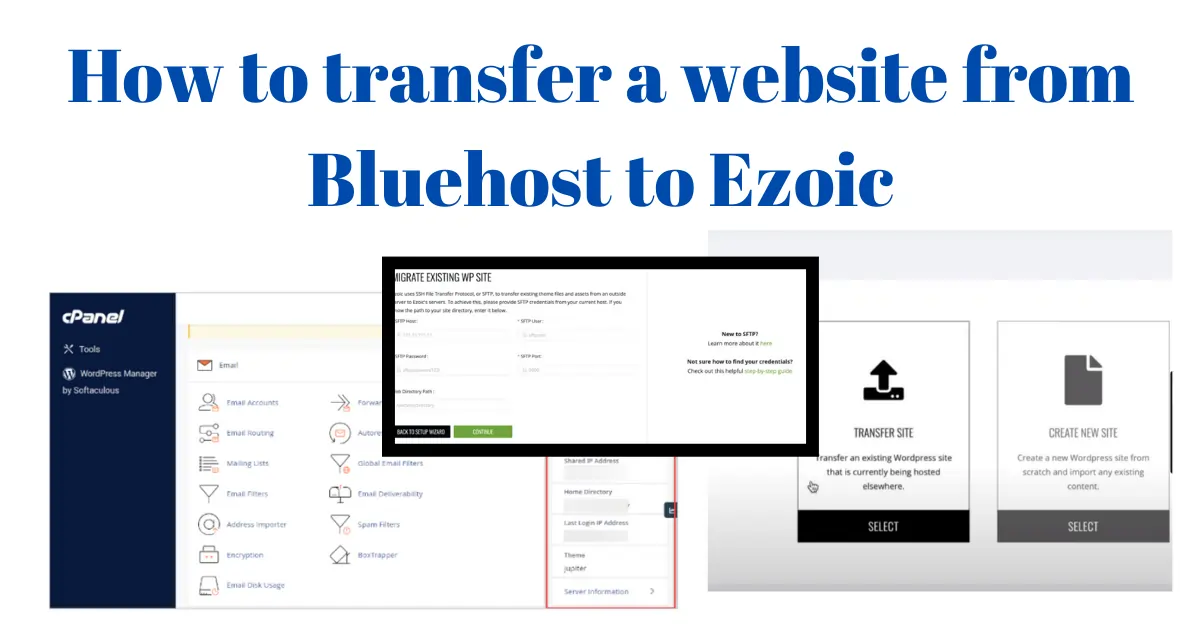I have recently moved my website from Bluehost to Ezoic to reduce my expenses. When I was trying to transfer my website, I found that there was a lack of good resources on how to do it. I wanted to share my experience if you want to do it easily avoiding my difficulties. This is a detailed and explanatory guide on how to migrate your website successfully. Keep Tuned.
What are the requirements for hosting a website on Ezoic servers?
Ezoic does not host websites for everyone. The only requirement is to be onboarded to the platform or to be accepted for serving ads on your website. Ezoic is popular with junior publishers since the platform accepts onboarding without any minimum requirement of traffic.
However, there is no guarantee that your website will be accepted by the platform. The Ezoic team will check your website for the quality of the content and the quantity it contains. It is recommended to write rich content that is original and helpful content. If your website contains thin content, a very small amount of content, or content that does not follow Google’s policies expect denial from immediate onboarding.
How to check if my website will be accepted
In my experience, it is good practice to ascertain that your website adheres to Google’s and Ezoic’s policies before even applying for onboarding. That is because it can take more time for approval once denied and it can discourage you from working diligently to enhance your content, I mean it can affect your morale. I regret to have applied to one website that was denied from onboarding due to thin content and told to improve the content before applying again.
Another website that I applied to in haste not only could not be accepted but also I was informed that I had not abided by Google’s policies. The reason was that I used a YouTuber’s content for this website the result being that I was given only one more chance to apply. Hence, Applying to Ezoic without following their guideline can have consequences, So Do not hastily apply to Ezoic.
Getting started to transfer your website to Ezoic
To transfer your website you have to fulfill the above-mentioned requirements. Do not forget first to Back up. So basically you have to have an onboarded website or a website accepted for monetization or serving ads. If you are accepted to monetize in Ezoic, go to Ezoic dashboard for the specific website. Then click on settings to open the page below. Then you have two methods to use to transfer the website. The fail-safe way is to transfer your website by using the transfer option.
Methods to transfer your website from Bluehost to Ezoic
If you are accepted to Ezoic monetization and you have opened the dashboard and clicked the settings the following step is to open the hosting page by clicking on it.
Method 1: Using the transfer option in Ezoic
Have you backed up your website? If so, this option is the preferred way because it secures your website from errors. This is because when using the second method by creation of a new website it involves logging in to a new WordPress website, installing plugins, and uploading your website. This process has the potential of breaking the website.
To use the transfer method, Click on the transfer option and the following page follows. You have to fetch the SFTP parameters from Bluehost.
Now the corresponding Bluehost parameters need to be filled. The page from blue host about SFTP settings is shown below.
So go to your CPANEL and access the general information parameters. Leave the web directory path content as it is. The login password is the same as the password you use for your bluehost account.
After you click continue, the status page displays that the connection was successful.
Then after the web migration is completed, ezoic displays that your web is hosted successfully.
Method 2: Creating a new website
If you choose to use this method, DO BACK UP FIRST, because this method can break your website.
Steps to Transferring Your Website to Ezoic
Step 1. Continue with Ezoic’s create a new website option
Step 2. Login to your website using temporary credentials such as your password
Step 3. Install the migration plugin to upload your website
Step 4. Upload your website using the plugin
You can check the youtube below for the steps of migration in this method.