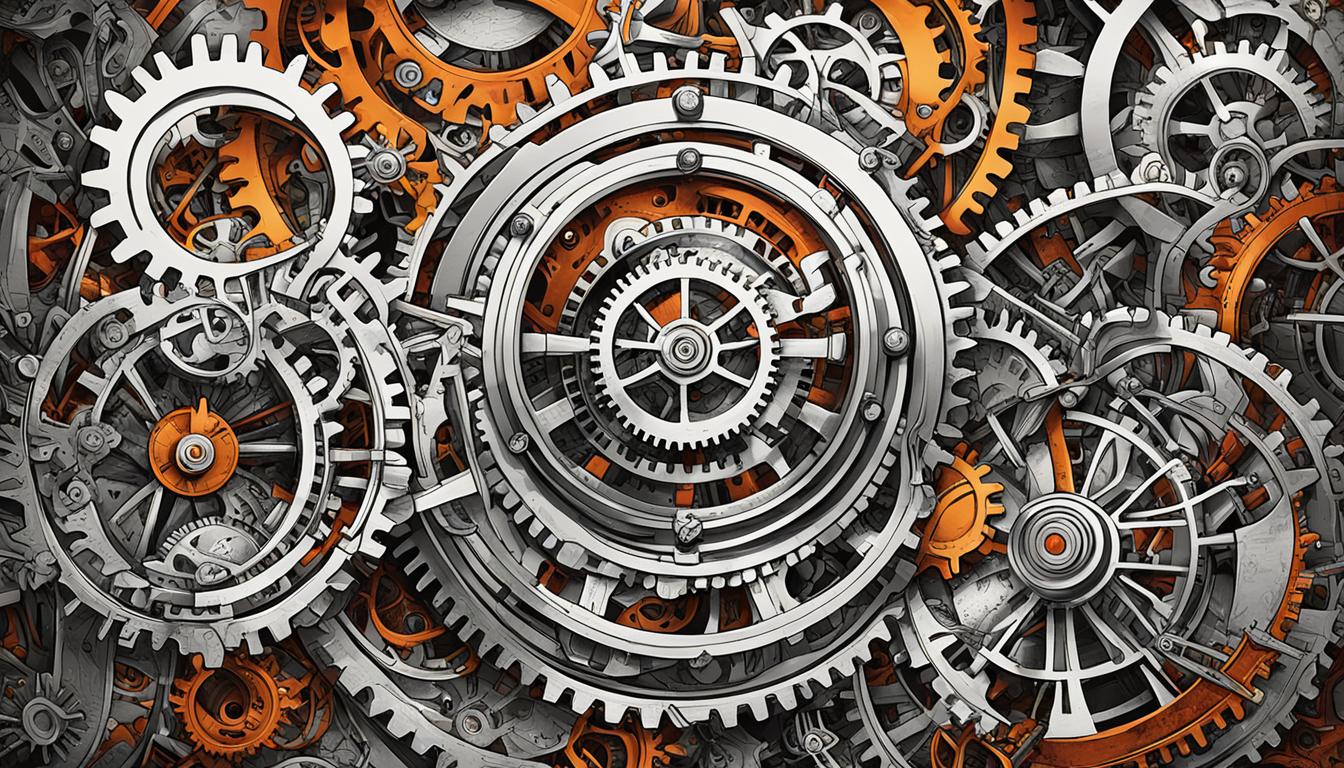Welcome to the Midjourney Style Reference Guide – your ultimate companion for unlocking the full potential of this powerful feature. Have you ever wondered how digital artists effortlessly create stunning, unique artworks that stand out from the crowd? Or perhaps you’ve struggled to maintain consistent stylistic elements in your own creations? In this guide, we’ll reveal the secrets to achieving stylistic excellence in digital art using Midjourney’s innovative style reference functionality. Get ready to elevate your artistry to new heights and leave your viewers in awe!
Key Takeaways:
- Discover the benefits of using style references in digital art
- Learn how to effectively select and incorporate style references into your creative projects
- Explore advanced parameters and techniques for enhancing the power of style references
- Unlock your creativity and achieve stylistic consistency with Midjourney’s style reference feature
- Embrace the possibilities of combining multiple style references to create unique, diverse artworks
Understanding the Midjourney Style Reference Feature
The Midjourney style reference feature is a powerful tool that allows artists and designers to enhance their creative process and create stunning digital artworks. By utilizing the SREF parameter, users can access a wide range of style references that serve as a visual guide and source of inspiration.
What is the SREF Parameter?
The SREF parameter is a unique component of the Midjourney style reference feature. It enables users to seamlessly incorporate style references into their projects, providing a foundation for achieving stylistic consistency and exploring new artistic directions. With the SREF parameter, artists can easily apply the desired style to their artwork and tailor it to their specific vision.
Advantages of Utilizing Style References
The advantages of utilizing style references in digital art are numerous. Firstly, using style references allows artists to ensure that their artwork remains visually cohesive and maintains a unified style throughout. By referencing iconic artworks, artists can gain insights into various techniques and approaches, expanding their creative horizons and fostering artistic growth.
Additionally, style references can act as a catalyst for inspiration, sparking new ideas and pushing the boundaries of creativity. By studying and analyzing different styles, artists can integrate elements from various genres and create unique and captivating artworks.
Key Innovations Brought by SREF in Digital Art
The SREF parameter introduced by Midjourney brings several key innovations to the realm of digital art. One of the primary innovations is the ability to seamlessly incorporate style references into the creative process, streamlining the workflow and saving valuable time for artists.
Furthermore, the SREF parameter allows for real-time adjustments and experimentation with different styles, empowering artists to explore endless artistic possibilities. This flexibility opens up a world of opportunities and encourages artists to push the boundaries of their creativity.
How to Select Your Midjourney Style Reference
When using the Midjourney Style Reference feature, selecting the right image plays a crucial role in defining your artistic style. The chosen reference image will guide and inspire your creative process, so it’s important to choose one that resonates with your vision and represents the style you want to achieve.
Choosing an Image to Define Your Style
When selecting a style reference, consider the following tips:
- Research: Explore different art styles and identify the specific characteristics that appeal to you. Look for artwork and images that showcase the style you want to achieve in your own creations.
- Visual Cohesion: Ensure the reference image aligns with the artistic direction of your project. Consider factors such as color palette, composition, and overall aesthetic to maintain visual cohesion in your work.
- Source Authenticity: Choose high-quality reference images from reputable sources to ensure accuracy and authenticity. Look for images that provide a clear representation of the desired style.
- Personal Connection: Select an image that speaks to you personally and resonates with your artistic vision. This emotional connection will help you infuse your own creativity into the final artwork.
Ensuring the Reference Image Resonates with Your Vision
When making your final decision, ask yourself the following questions:
- Does the reference image reflect the mood and atmosphere I want to convey in my artwork?
- Does it capture the key elements and essence of the style I aim to achieve?
- Will it inspire and guide me throughout the creative process?
By carefully selecting your style reference, you set the foundation for a successful artistic journey in Midjourney. Remember, the chosen image will be your visual guide and source of inspiration, so take the time to find the one that truly resonates with your artistic vision.
Executing the Style Reference Command in Midjourney
Once you have chosen your desired style reference image, it’s time to execute the style reference command in Midjourney. This process allows you to incorporate the selected reference image into the Midjourney interface and initiate the styling phase using the SREF parameter.
To execute the style reference command, follow these step-by-step instructions:
- Open the Midjourney software on your device.
- Navigate to the “Style Reference” section or menu.
- Select the option to add a new style reference.
- Upload the image you have chosen as your style reference. To do this, click on the “Upload Image” button and locate the file on your computer.
- Once the image is uploaded, the Midjourney interface will display a preview of your style reference.
- Next, you need to apply the style reference to your creative project. In the styling phase, you will use the SREF parameter to define the influence of the style reference.
Note: The SREF parameter allows you to control the intensity of the style reference’s influence on your artwork.
With the style reference image successfully incorporated and the SREF parameter adjusted to your desired level, you are now ready to explore and apply the selected style to your creative projects in Midjourney. Experiment with different settings and combinations to achieve the desired artistic outcome.
Leveraging Multiple Style References for Richer Creations
In Midjourney, artists and designers have the opportunity to take their creative projects to new heights by leveraging the power of multiple style references. This innovative feature allows users to incorporate multiple URLs and images, opening up a world of advanced stylization possibilities and enabling the creation of richer and more diverse artworks.
Utilizing Multiple URLs for Advanced Stylization
One of the key advantages of Midjourney’s style reference feature is the ability to utilize multiple URLs for advanced stylization. By sourcing images from various online platforms or personal archives, artists can access a wide range of visual references, each contributing its unique artistic elements to the final piece.
When selecting multiple URLs, consider choosing images that complement each other and provide a balanced blend of styles. Experiment with different combinations to create intriguing contrasts or seamless fusion between various artistic influences. This approach can result in stunning, one-of-a-kind creations that showcase the artist’s versatility and creativity.
Remember, the key to successful advanced stylization is to find a harmonious balance between the different style references. Ensure that each reference contributes to the overall composition without overwhelming or conflicting with the others. This careful curation allows for a coherent and visually compelling artwork that leverages the strengths of each style reference.
Combining Style References with Prompt Text
Another exciting way to enhance the use of style references in Midjourney is by combining them with prompt text. Prompt text refers to a written description or an idea that conveys the desired tone, mood, or theme for the artwork. By combining style references with prompt text, artists can strengthen the visual impact and reinforce the desired style in their creations.
Consider selecting prompt text that aligns with the chosen style references and provides clear direction for the artwork. By combining prompt text with style references, artists can effectively communicate their artistic vision and ensure consistency throughout the creative process.
When combining style references with prompt text, artists can use the style references to guide the visual aspects of the artwork while the prompt text serves as a guiding narrative or concept. This collaborative approach allows for a unified and well-executed composition that seamlessly blends artistic styles and storytelling elements.
By leveraging multiple style references and exploring advanced stylization techniques, artists using Midjourney can unlock their creativity and produce unique, captivating creations that push the boundaries of digital art.
| Benefits of Leveraging Multiple Style References | Advanced Stylization | Combining with Prompt Text |
|---|---|---|
| Enhances artistic versatility | Access to a wide range of visual references | Strengthens the visual impact and conveys artistic vision |
| Creates richer and more diverse artworks | Allows for intriguing contrasts and seamless fusion | Ensures consistency and storytelling elements |
| Fosters experimentation and creativity | Facilitates harmonious balance between style references | Pushes the boundaries of digital art |
How to use style reference feature of midjourney
In this section, we will provide you with a comprehensive guide on how to effectively use the style reference feature of Midjourney. By following these step-by-step instructions, you will be able to navigate through the feature and make the most of its capabilities.
- Selecting a Style Reference: Begin by choosing an image that represents the style you want to achieve in your digital art. Ensure that the reference image aligns with your artistic vision and resonates with the direction of your project.
- Incorporating the Reference: Once you have chosen your style reference, you can easily incorporate it into the Midjourney interface. Use the provided command to apply the reference image to your project and initiate the styling phase.
- Executing the Style Reference Command: Execute the style reference command in Midjourney to bring your chosen style to life. Follow the prompts and options provided to refine and customize the application of the reference image.
By following these simple steps, you can seamlessly integrate the style reference feature into your digital art process. Unlock your creativity and explore the vast possibilities offered by Midjourney.
“Using the Midjourney style reference feature has revolutionized my digital art process. It has allowed me to easily achieve my desired artistic style and bring my vision to life.” – Sarah Thompson, Digital Artist
Explore the power of the style reference feature in Midjourney and elevate your digital art to new heights. Start experimenting with different style references and unleash your creative potential with this valuable tool.
Exploring Advanced Style Reference Parameters
This section delves into the advanced parameters of the style reference feature in Midjourney. By understanding and utilizing these parameters, users can enhance their creative process and unlock new possibilities for their digital art.
Adjusting Style Strength with the SW Parameter
One of the powerful features that Midjourney offers is the ability to adjust the style strength of applied references using the SW parameter. This parameter allows users to fine-tune the intensity of the style transfer, allowing for a more customized and personalized output.
By adjusting the SW parameter, artists can achieve the desired balance of their own unique style and the reference image. This flexibility enables them to create artwork that perfectly aligns with their vision and artistic preferences.
Navigating Through Different Style Reference Versions
Midjourney provides users with the ability to navigate through different versions of style references. This feature allows artists to explore and experiment with different variations of the same reference, providing them with a wider range of options for their creative projects.
By navigating through different style reference versions, artists can compare and analyze the impact each version has on their artwork. This empowers them to make informed decisions and choose the style reference that best aligns with their artistic goals.
Employing Random Style References for Unique Outputs
In addition to adjusting style strength and navigating through versions, Midjourney also offers the option to employ random style references. By using random style references, artists can generate unique and diverse outputs that go beyond their initial expectations.
This feature is particularly useful for artists looking to explore new styles and push the boundaries of their creativity. By introducing randomness into the style reference selection process, artists can discover unexpected combinations and produce artwork that stands out and captures attention.
With the advanced style reference parameters available in Midjourney, artists have the tools to take their creativity to new heights. Whether it’s adjusting the style strength, navigating through different versions, or employing random style references, these parameters open up endless possibilities for unique and captivating digital art.
Conclusion
The Midjourney Style Reference Guide has provided invaluable insights and tips for artists and designers looking to enhance their digital art. By utilizing style references, creators can achieve stylistic consistency, draw inspiration from iconic artworks, and elevate their creative projects to new heights.
Throughout this guide, we have explored the various aspects of the Midjourney style reference feature, from understanding the SREF parameter to selecting and incorporating style references into your projects. We have also discussed the advantages of leveraging multiple style references, adjusting style strength, and navigating through different style reference versions for unique outputs.
We encourage you to take what you’ve learned and embark on your own creative journey in Midjourney. Experiment with different style references, combine them with prompt text, and let your imagination run wild. The possibilities are endless, and with the Midjourney Style Reference Guide as your companion, you have the tools to unlock your full creative potential.
So, go ahead and dive into the world of Midjourney’s style reference feature. Embrace the power of digital art and let your creativity soar. The Midjourney Style Reference Guide is your roadmap to success, guiding you every step of the way.